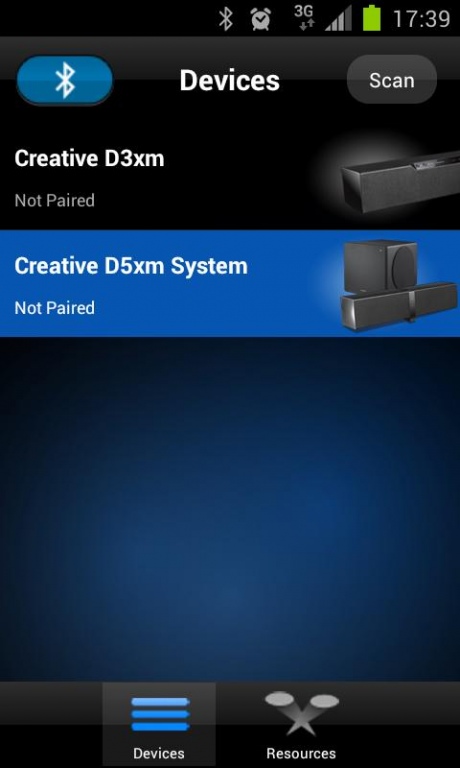Creative Central 1.03.17
Free Version
Publisher Description
Description:
Creative Central provides you with a quick and easy solution for Sound Modes, Room Calibration, and Multiple Speaker Link (Modular) Setup for your Creative D3xm, D5xm, DSxm speakers.This application is designed to manage and customize settings of your Creative D3xm, D5xm, and DSxm Bluetooth speakers to your environment and various media content on your smart devices.
Key Features:
Sound Modes
- Gives you mobile access to a suite of advanced features that improve your listening experience. eg., "Clear Dialog" to improve movie dialogue levels for added clarity, or "Night mode" to soften explosions so you won’t wake up the family, or "Vocals" mode to enjoy your favorite vocal albums with vocal purity settings, and much more!
Room Calibration
- Your room acoustics may dampen or over emphasize certain frequencies during playback resulting in a less ideal playback.
- Room Calibration reconfigures the speakers internal setting to compensate for room deficiencies so that you can enjoy the best sound experience, and hear your content as it is meant to be heard.
- Easy to use compared to traditional calibration techniques.
Interactive Modular Speaker Setup
- Easily set up your modular speaker system from your smart device.
- Link multiple speakers with full status feedback and step-by-step instructions within the app.
- Easily toggle between (broadcast) party or multi-channel mode
Video Tutorials
- Step-by-step videos that teach you how to connect your smart device wirelessly to Creative D3xm, D5xm, DSxm speakers and a wide range of other Creative Bluetooth products.
- Help you explore and take advantage of the many features of Creative D3xm, D5xm, DSxm Bluetooth speakers.
Requirements:
- Devices with Android 2.2 or above
- Devices with Bluetooth capability
- Creative D3xm, D5xm, DSxm Bluetooth speakers
- Devices with screen resolution of 480x320 or higher
Language Support:
- Brazilian-Portuguese, Chinese-Simplified, Dutch, French, German, Italian, Korean, Spanish, Polish, Russian, English, Japanese
About Creative Central
Creative Central is a free app for Android published in the Food & Drink list of apps, part of Home & Hobby.
The company that develops Creative Central is Creative Technology Ltd. The latest version released by its developer is 1.03.17. This app was rated by 1 users of our site and has an average rating of 3.0.
To install Creative Central on your Android device, just click the green Continue To App button above to start the installation process. The app is listed on our website since 2013-01-04 and was downloaded 24 times. We have already checked if the download link is safe, however for your own protection we recommend that you scan the downloaded app with your antivirus. Your antivirus may detect the Creative Central as malware as malware if the download link to com.creative.central.dxxm is broken.
How to install Creative Central on your Android device:
- Click on the Continue To App button on our website. This will redirect you to Google Play.
- Once the Creative Central is shown in the Google Play listing of your Android device, you can start its download and installation. Tap on the Install button located below the search bar and to the right of the app icon.
- A pop-up window with the permissions required by Creative Central will be shown. Click on Accept to continue the process.
- Creative Central will be downloaded onto your device, displaying a progress. Once the download completes, the installation will start and you'll get a notification after the installation is finished.